
Welcome back to our Daily Recommendation series!
Today, we’re diving into one of the most exciting, low-competition YouTube niches I’ve seen in a long time.
If you follow this process, you can launch a profitable YouTube channel in the next 30 days. Let’s break it down carefully.
Here’s a quick look at the success of one channel in this niche:
| Metric | Value |
|---|---|
| Monthly Earnings (28 days) | $1,549 |
| Subscribers | 629,000 |
| Total Videos | 16 |
| Views (last 28 days) | 370,479 |
| Total Views (lifetime) | 17,943,844 |
| Niche RPM (estimated) | Medium to High |
What makes this so impressive is that with only 16 videos, the channel has pulled in almost 18 million views.
That’s over half a million subscribers gained with just a small library of content — showing that the demand is massive.
This niche is all about creating short, humorous explainer videos that break down everyday topics in a fun and engaging way.
Think of topics like:
Why does coffee wake us up?
Why do we dream at night?
Why does time seem to go faster as we age?
The key is simplicity + humor.
You’re not making dry educational content; you’re making people laugh and learn at the same time.
And the beauty?
You only need about 3 minutes per video — no need for long, complicated edits.

Start by brainstorming at least 20 video topics to keep you busy for the next month.
You can use tools like ChatGPT or DeepSeek to help.
Example Prompt:
“Generate 20 funny, simple explainer video topics about everyday life questions.”
By batching your topics upfront, you avoid procrastination later and stay on track.
Next, use ChatGPT to write scripts for each topic.
Aim for about 4,000 characters per script, which translates to a 3-minute video — short, punchy, and perfect for today’s attention spans.
Example Prompt:
“Write a humorous, simplified script explaining why coffee wakes people up. Keep it under 4,000 characters.”
Once you get your script, review it and adjust the tone if needed to match the funny, casual style you want.
For the voiceover, we recommend using ElevenLabs, one of the best AI voice generation tools on the market.
Here’s how it works:
Pick from dozens of high-quality AI voices — male, female, young, old, even celebrity-style tones.
Adjust tone, speed, and emotion settings to match your script’s mood.
If you want, clone your own voice by uploading a short recording — this gives your channel a unique, personal sound.
Why ElevenLabs?
Because it’s known for exceptional voice realism and lets you create professional-quality narrations without needing to record your own audio.
Now it’s time to make your video visually engaging.
AI Images & Motion (Leonardo AI):
Identify key scenes in your script where you can insert visuals.
Use Leonardo AI to generate high-quality images matching those scenes.
Want movement? Convert images to videos with Leonardo AI’s motion feature for added dynamism.
Stick Figure Animations (Canva):
Log into Canva and start a new video project.
Upload your voiceover and AI-generated videos.
Search Canva’s elements for stick figure animations and add them to key moments.
Adjust the stick figure colors and timeline to match your background and voiceover.
Finally, bring it all together in CapCut.
Use the auto-captions feature to generate subtitles automatically.
Customize the font, size, and animations for each caption — don’t forget to uncheck “apply to all” so you can add variety.
Add royalty-free background music to make the video more engaging and professional.
Once you’ve polished everything, export the video as an MP4 file — you’re ready to upload!
AdSense Revenue: Medium-to-high RPM rates mean you can earn solid ad income.
Affiliate Sponsorships: Promote tools like ElevenLabs, Canva, or Leonardo AI (with your affiliate links).
Channel Growth: As your channel gains subscribers, you can unlock even bigger monetization opportunities like sponsorships and brand deals.
| Action | Tool/Platform |
|---|---|
| Generate ideas & scripts | ChatGPT, DeepSeek |
| Create voiceovers | ElevenLabs |
| Generate visuals | Leonardo AI |
| Animate & combine scenes | Canva |
| Add captions & music | CapCut |
Set a Challenge: Upload 20 videos in 30 days to quickly test the niche and build momentum.
Stay Consistent: YouTube rewards regular posting — don’t disappear for weeks at a time.
Test & Learn: Try different humor styles, voices, and topics to see what clicks best with your audience.
You can follow steps in my video to make sure you make it right!

Wondering how to make money online as a beginner? One of the best ways
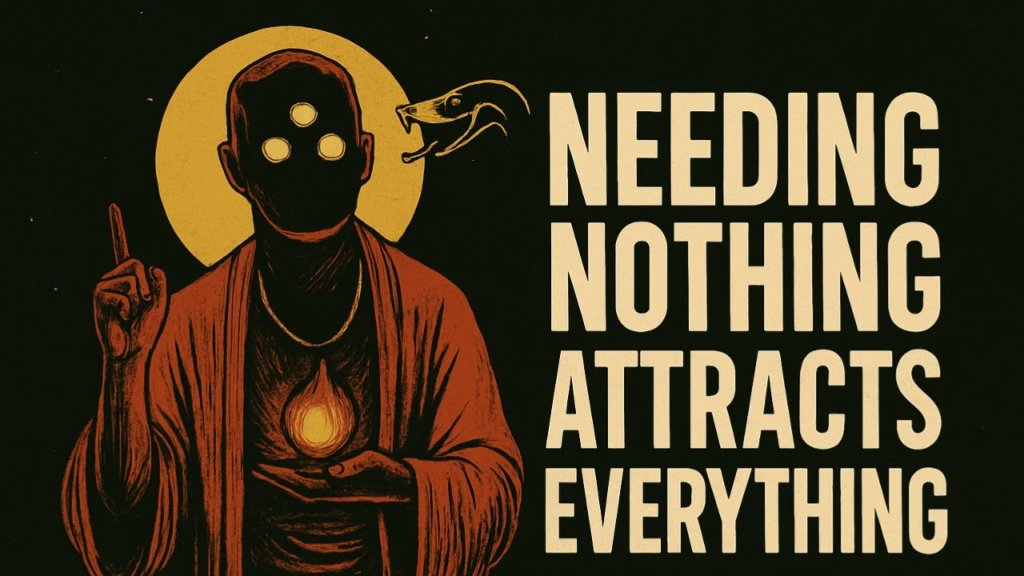
Daily Recommendation, Day 12: The Science-Backed Spirituality Niche Have you ever wondered if you

How Much Does 1 Million Views on YouTube Pay? On average, 1 million views