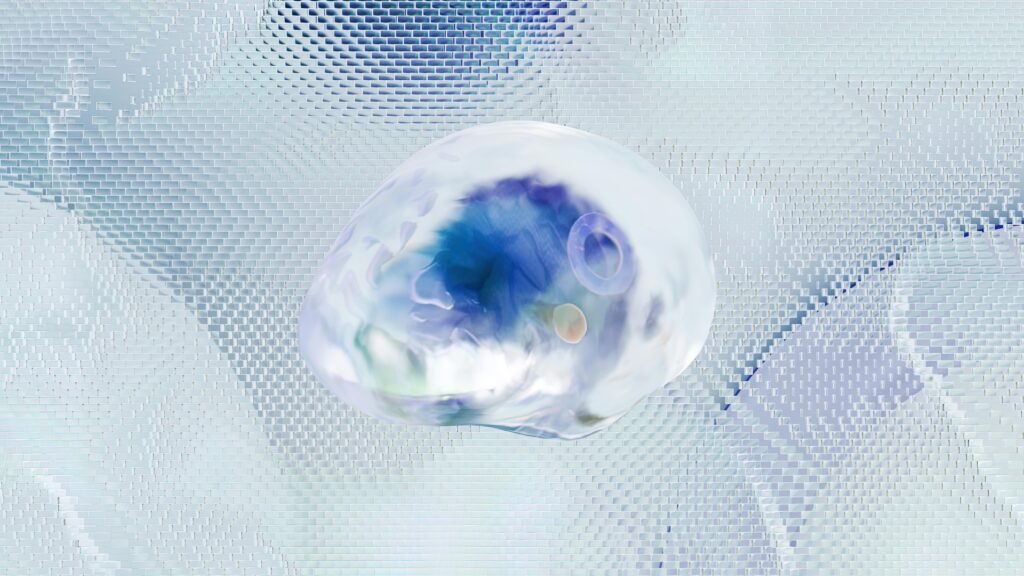
The world of video creation is evolving — and AI is leading the way. Whether you’re a creator, marketer, or entrepreneur, AI tools can save you hours of work. In this guide, I’ll break down the top 12 free AI video generators for 2025, so you can create high-quality videos without spending a dime. Let’s dive in!
Best for: Turning blog posts into videos
Pros: No experience needed, huge stock video library
Cons: Free plan has watermarks
Pictory automatically transforms long-form text into short, engaging videos, perfect for content creators and bloggers.
Best for: Quick social media videos
Pros: Wide range of templates, fast rendering
Cons: Watermark on free plan, export limits
InVideo turns scripts into professional marketing or tutorial videos within minutes.
Best for: Advanced AI-powered editing
Pros: Cutting-edge AI effects
Cons: Can overwhelm beginners
Ideal for creators looking for Hollywood-level edits, animations, and background removals.
Best for: Turning articles into marketing videos
Pros: Great for content marketers
Cons: Free version offers limited customizations
Lumen5 picks the best visuals and music to match your blog post or article, automating your marketing videos.
Best for: AI talking head videos
Pros: Very realistic AI presenters
Cons: Limited free avatars
Great for training videos, explainer videos, and e-learning content.
Best for: Corporate and e-learning videos
Pros: 150+ avatars, 120+ languages supported
Cons: Premium features cost extra
Create polished avatar-based videos with just your text script.
Best for: Personalizing AI avatars
Pros: Highly customizable avatars
Cons: Free plan limits video minutes
Perfect for creating personalized explainer videos or pitches.
Best for: Editing AI videos with subtitles
Pros: Excellent subtitle/translation tools
Cons: Watermark on free exports
Veed.io is ideal for enhancing your AI-generated content with easy edits and subtitles.
Best for: Automated ad videos
Pros: Easy to use, fast results
Cons: Basic editing options
Quickly turn text prompts into marketing videos.
Best for: Simple promotional videos
Pros: Drag-and-drop editing, free stock assets
Cons: Some templates are too basic
FlexClip is perfect for beginners making small business or event promos.
Best for: Cartoon-style animation videos
Pros: Supports live-action and animation
Cons: Limited animation choices on free plan
Turn boring scripts into animated explainer videos effortlessly.
Best for: All-around video content creation
Pros: Feature-rich free plan
Cons: Slow rendering on heavy files
Kapwing is a one-stop-shop for creating and editing AI videos online.
| Goal | Recommended Tool |
|---|---|
| Turn blogs into videos | Pictory, Lumen5 |
| Create AI avatar videos | DeepBrain, Synthesia |
| Make quick social videos | InVideo, FlexClip |
| Add subtitles and edits | Veed.io, Kapwing |
| Animated explainer videos | Steve AI |
AI is democratizing video creation like never before. Whether you’re growing a YouTube channel, boosting your marketing, or creating training content, the right free AI video generator can save you time and money.

Wondering how to make money online as a beginner? One of the best ways
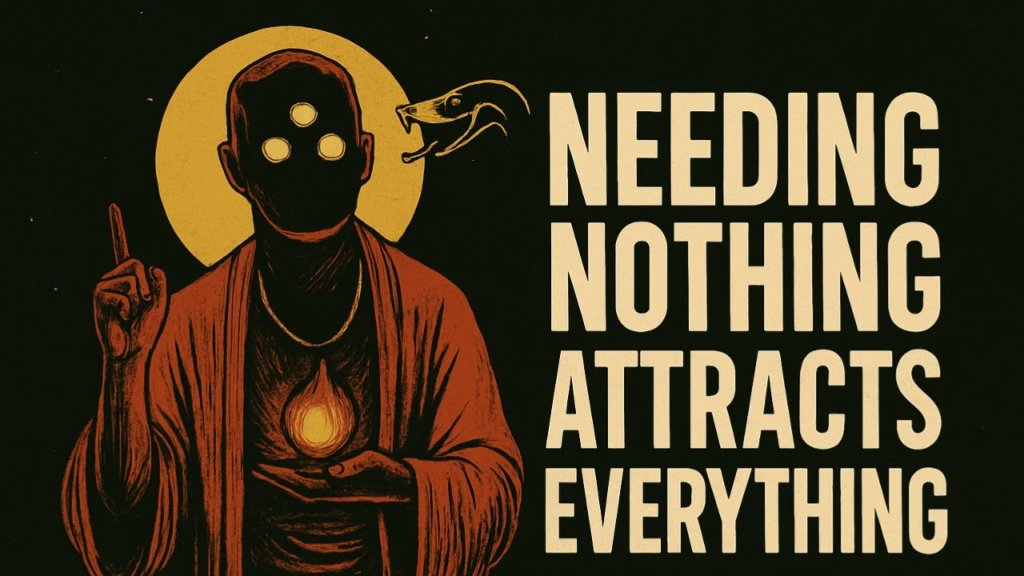
Daily Recommendation, Day 12: The Science-Backed Spirituality Niche Have you ever wondered if you

How Much Does 1 Million Views on YouTube Pay? On average, 1 million views