
This guide will walk you through each phase — from idea to finished video — so you can start tapping into a proven niche without needing advanced skills or expensive equipment.
| Statistics | Details |
|---|---|
| Earnings (last 28 days) | $11,157 |
| Subscribers | 219K |
| Total Videos | 191 |
| Views (last 28 days) | 2,983,961 |
| Lifetime Views | 19,547,071 |
| Niche RPM Rate | Low |
This creator didn’t need to be famous, didn’t have a big team, and didn’t rely on luck.
They simply used the right tools, focused on a clear niche, and stayed consistent.
Now, they’re earning $10,000+ per month, building a loyal audience, and exploring new music subgenres like study music, opera, and nostalgic soundtracks.
You don’t need to copy this channel — you can create your own unique spin using the same tools and strategies. Whether you choose medieval music, study playlists, or another creative niche, the opportunity is wide open.

Before you start, it’s crucial to understand what makes this niche work.
We are NOT just talking about generic background or relaxing music. Instead, the focus is on:
Cinematic medieval music: evokes the feeling of old castles, knights, and ancient battles.
Nostalgic or classic music: emotionally rich, often tapping into opera or classical eras like Beethoven’s time.
Concentration/focus music: calming, repetitive sound patterns perfect for studying or deep work.
Why is this niche valuable?
While you could make general medieval music videos, I recommend picking one subcategory to start.
Here are the most promising options:
Medieval Music → Cinematic, battle-like, or fantasy-inspired tracks.
Study/Focus Music → Soft, calming, helps listeners concentrate.
Nostalgic Music → Evokes deep emotions, memory-triggering.
Opera/Classical Relaxing Music → Old-world, elegant sounds for relaxation or background ambience.
Tip: Focus on one niche at first to build a consistent audience. You can expand later.
Go to Templar AI — this is your primary tool for generating music.
Why Templar AI?
It has 200,000+ royalty-free tracks ready to use.
You can generate new, unique music using AI prompts.
It lets you create music from scratch or even transform existing copyrighted songs into safe, usable versions.
Actions:
Visit Templar AI’s website.
Create an account (choose the basic $10/month or the discounted $5.50/month yearly plan).
Explore the dashboard and familiarize yourself with the search/generate functions.
This is where the magic happens.
How to do it:
In Templar AI, type your prompt → e.g., “cinematic medieval music, calm tone, no vocals.”
Make sure the ‘generate’ option is turned ON (so you create new AI music, not just search the library).
Turn OFF vocals (unless you want singing).
Wait for the AI to generate your track (usually takes a few seconds).
Listen to the preview → if you’re happy, download the file.
Pro Tip: Generate multiple variations for one video so you can experiment with different moods.
Strong video titles are critical for click-through rates and ranking in search.
How to do it:
Open ChatGPT (you can use me!).
Input a prompt like:
“Generate 20 medieval-tone YouTube video titles for cinematic background music videos.”
Review the generated list and pick the ones that sound compelling, emotional, or atmospheric.
Save these titles in a document so you can reuse variations across multiple videos.
Tip: Look at competitor channels for inspiration — but don’t copy titles directly.
Now you need background visuals for your video.
How to do it:
Go to Leonardo AI.
Input a highly detailed prompt — e.g., “dark medieval castle with torches, stone walls, dramatic lighting, cinematic style.”
Select the 16:9 aspect ratio so the image fits YouTube’s widescreen format.
Generate multiple images (aim for at least 10 for variety).
Save the best ones.
Pro Tip: Ask ChatGPT to help craft detailed prompts to get the best image quality.
Static images can feel boring — adding motion makes your video more dynamic.
How to do it:
In Leonardo AI, go to the motion feature.
Upload the images you just generated.
Adjust the motion strength slider (start low for subtle animations).
Export the animated clips.
Tip: Make sure the motion loops smoothly if you want longer videos.
Now it’s time to put everything together.
How to do it:
Open CapCut or your preferred video editor.
Import your animated visuals.
Import your AI-generated music track.
Drag both onto the timeline → loop visuals if needed to match the length of the music.
Add a simple fade-in/fade-out at the start and end.
Export the video in 1080p (or higher) for best quality.
Pro Tip: Keep editing minimal — let the visuals and music shine.
How to do it:
Upload your video.
Use one of your ChatGPT-generated titles.
Write a short but keyword-rich description.
Add relevant tags (e.g., medieval music, focus music, cinematic background).
Create or upload an eye-catching thumbnail — you can even generate these in Leonardo AI.
SEO Tip: Include keywords like “medieval background music,” “cinematic fantasy soundtrack,” or “relaxing study music” in your title, description, and tags.
Once you’ve uploaded one video, don’t stop — consistency is key.
| Step | Website / Tool |
|---|---|
| AI Music Creation | Templar AI |
| AI Image & Visual Generation | Leonardo AI |
| Image Animation | Leonardo AI (motion feature) |
| Video Editing | CapCut |
| Title & Description Creation | ChatGPT |
| YouTube Channel Management | YouTube Studio |
| Thumbnail Design (optional) | Canva or Leonardo AI |
| Keyword & SEO Research | TubeBuddy or vidIQ |
This is a low-cost YouTube automation system anyone can start today.
If one channel can pull in over $11,000 a month with AI-generated medieval music videos, imagine what’s possible if you consistently commit over the next 3–6 months!
You can follow steps in my video to make sure you make it right!

Wondering how to make money online as a beginner? One of the best ways
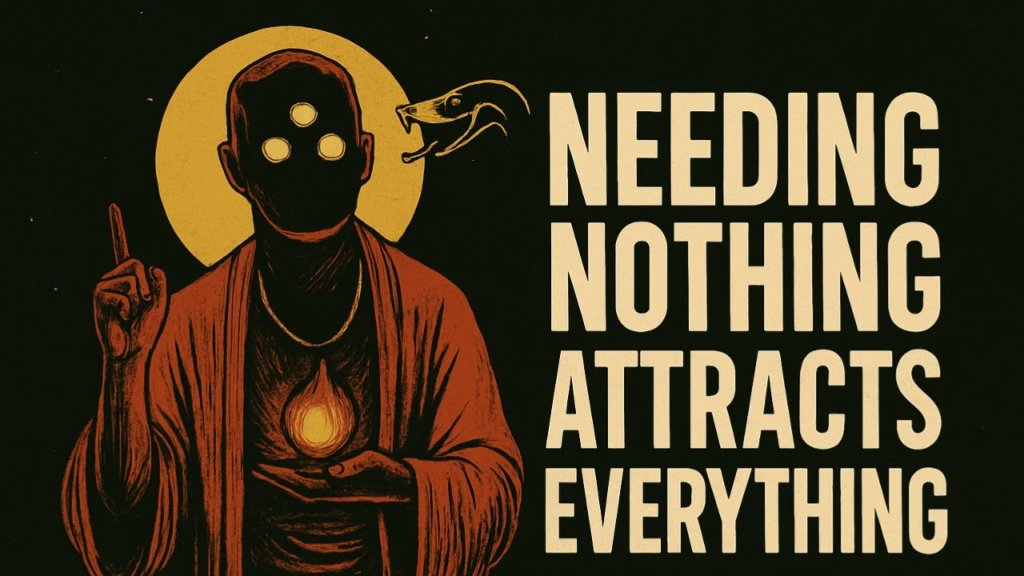
Daily Recommendation, Day 12: The Science-Backed Spirituality Niche Have you ever wondered if you

How Much Does 1 Million Views on YouTube Pay? On average, 1 million views
Sign up to benefit from daily recommendations and tips